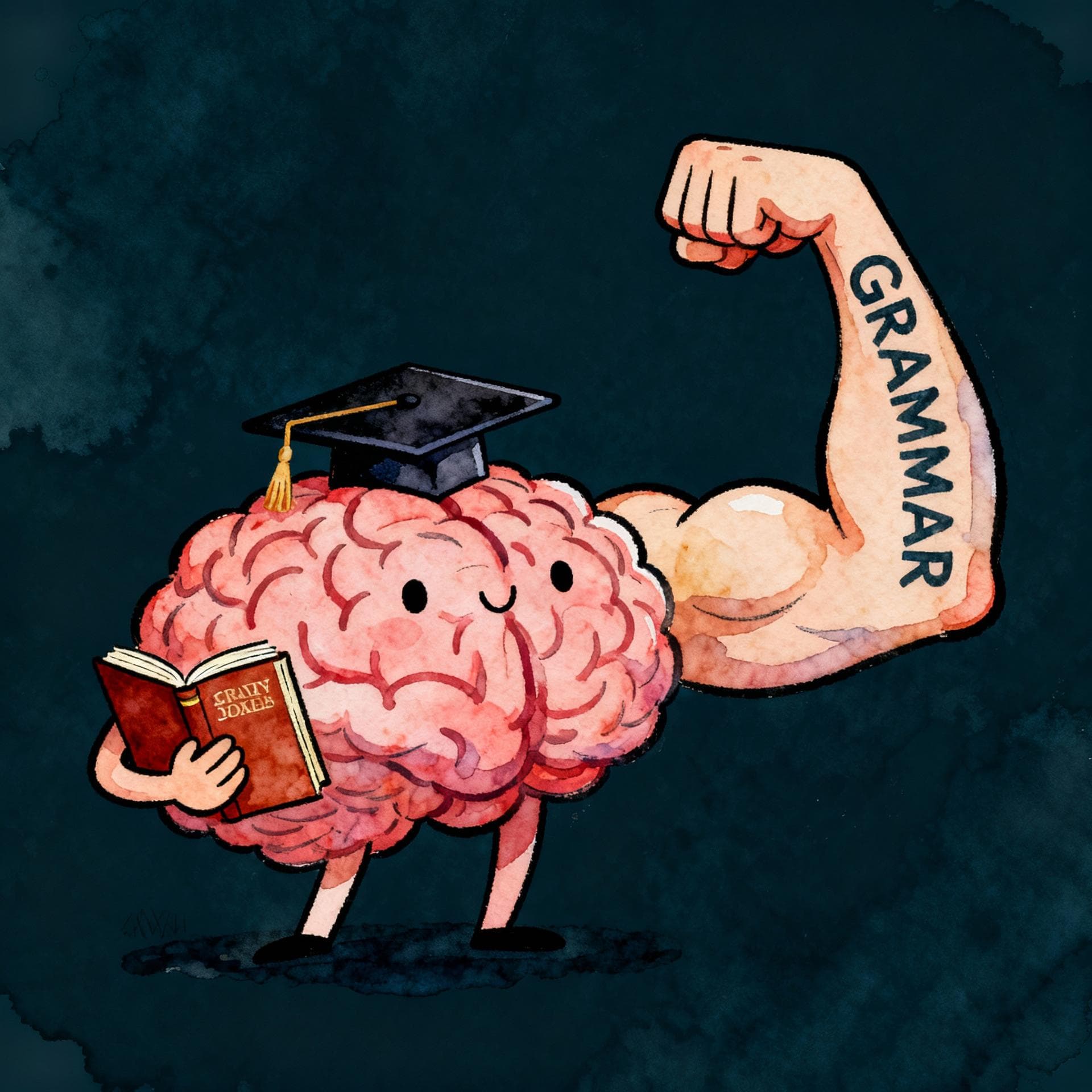Ah, Google Translate. It’s the digital Swiss Army knife for anyone who’s ever stared blankly at a foreign menu or a confusing street sign. With a few taps, it can feel like you have a superpower.
But as any language learner knows, with great power comes great... potential for hilarious and embarrassing mistakes.
Is Google Translate your best friend or your worst enemy? The answer is both. It’s a brilliant tool when used correctly, but a major roadblock to fluency when used as a crutch. This guide will teach you how to be a Google Translate power-user—knowing exactly when to use it and when to close the tab.

When Google Translate Shines ✨
Let's start with the positives. In these situations, Google Translate is an invaluable asset.
1. Getting the "Gist" of Something
Imagine you're browsing a news website from Spain or trying to understand a comment on a French YouTube video. Google Translate is perfect for getting the general idea, or the "gist," of the text. It can quickly tell you if an article is about politics or sports, or if a comment is happy or angry.
You won't get a perfect, poetic translation, but you'll get the main point. If you want to practice reading longer texts, check out our collection of Spanish stories.
2. Quick Single-Word Lookups
Used as a quick, basic dictionary, it’s fantastic. If you're reading a book in your target language and come across a word you don't know, like bibliotecalibrary, popping it into Google Translate is fast and effective.
Pro Tip: Check for Multiple Meanings
When you translate a single word, Google Translate often shows you alternative translations and definitions at the bottom. Always check these! A single word in English can have many different translations depending on the context.
3. Translating Into Your Native Language
This is a key distinction. The tool is generally much more reliable when translating a foreign language back into your native tongue.
Why? Because you can instantly spot what’s wrong. Your brain will immediately flag a sentence that sounds clunky, awkward, or just plain weird. You can use the translation as a clue to decipher the meaning, rather than taking it as gospel.
4. Using the Awesome Extra Features
Don't forget that Google Translate is more than just a text box!
- Camera Mode: Point your phone's camera at a sign, menu, or label, and it will translate the text live on your screen. It feels like magic and is incredibly useful when traveling.
- Conversation Mode: This feature listens for two languages and translates them back and forth. It’s not perfect for a deep conversation, but it's great for simple interactions, like asking for directions or ordering a coffee.

When to Put Google Translate Away 🛑
Here’s where learners often get into trouble. Relying on Google Translate in these situations can harm your progress and lead to some serious miscommunication.
1. Translating Idioms and Nuance
Language is packed with culture, slang, and expressions that don't translate literally. Google Translate often misses the boat on these, giving you a translation that is nonsensical.
Take the common English idiom "to bite the bullet." A literal translation makes no sense. Learning idiomatic expressions and sayings requires dedicated study.
Drag the handle to compare
See how the true Spanish equivalent is a completely different idiom? You only learn this through real study, not a machine.
2. Complex or Important Sentences
The longer and more grammatically complex your sentence is, the higher the chance of a translation error. It might get the words right but the grammar wrong, changing the meaning entirely.
Warning!
Never use Google Translate for important or professional communication. This includes work emails, academic essays, cover letters, or any situation where clarity and professionalism are essential. A machine-translated error can make you look careless.
3. As a Substitute for Learning Grammar
This is the biggest trap for language learners. You have a sentence you want to say in Spanish, so you type it in English and get the translation. The problem? You haven't learned why the sentence is structured that way.
For example, a beginner might want to say "I have a red car." They know the words but might get the order wrong.
Arrange the words to form a correct sentence:
Relying on Google Translate robs you of the chance to practice this kind of essential grammar rule. You end up memorizing phrases without understanding the structure. For more on Spanish structure, review our guide on noun gender and articles.
Which sentence correctly says 'I am hungry' in Spanish?
The Golden Rule for Learners
So, what's the takeaway? Here's the best way to approach Google Translate:
Use it as a dictionary, not a creator.
Look up words and phrases to understand what you are hearing or reading. But when you want to speak or write, try to build the sentences yourself first, using your own brain. It will be harder, and you'll make mistakes, but that struggle is where real learning happens.
Use Google Translate to check your work, not do your work. By being a mindful user, you can turn this powerful tool into a true ally on your path to fluency. Happy learning!