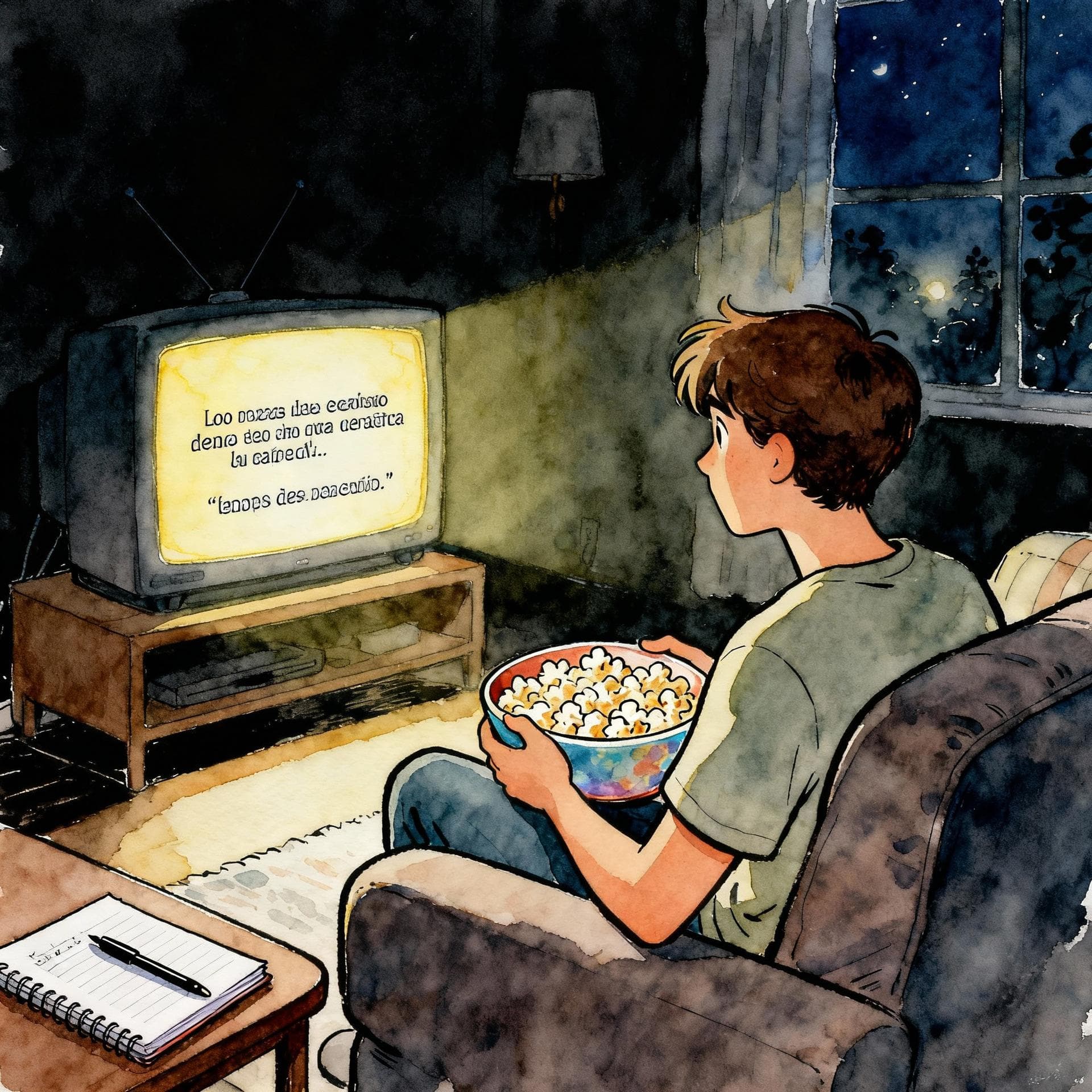Ready to turn your screen time into study time? Binge-watching your favorite shows on Netflix can be one of the most fun and effective ways to immerse yourself in Spanish. But if you've ever found yourself endlessly scrolling, wondering where all the Spanish subtitles are hiding, you're not alone.
Don't worry, we've got you covered. This guide will show you exactly how to find and use Spanish subtitles on Netflix, transforming your entertainment into a powerful language-learning tool.
Finding Spanish Subtitles: The Simple Method
Let's start with the basics. Finding subtitles for a show you're already watching is simple.
- Start playing a movie or TV show.
- Look for the dialogue icon at the bottom of the screen. It looks like a little speech bubble.
- Click on it. A menu will pop up showing the available Audio and Subtitles.
- Select "Spanish" from the Subtitles list. ¡Y listo! You're ready to go.

If you see "Spanish [CC]", that means you've found closed captions. These are subtitles specifically designed for the Spanish audio track, including descriptions of sounds like [música dramática] or [suena el teléfono]. This is perfect for immersion!
What does '[CC]' next to 'Spanish' in the subtitle menu mean?
The Pro Trick: Unlocking a World of Spanish Content
Sometimes, you might notice that the Spanish option just isn't there. Why? Because Netflix customizes its content based on your location and language settings.
To tell Netflix you're a serious Spanish learner, you can change your profile's language. This signals to the algorithm that you want to see Spanish content, often revealing more shows with Spanish audio and subtitle options.
Here’s how to do it:
- Log in to Netflix on a web browser.
- Go to "Account" > "Profile & Parental Controls" and select your profile.
- Click "Language" and change it to "Español".
- Save your changes.
Don't Worry, You Can Switch Back!
Changing your profile language to Spanish might feel a little intimidating at first, but it's the best way to unlock more content. You can always switch it back to English whenever you want. Think of it as a mini-immersion challenge!
Once you've switched, your Netflix interface will be in Spanish. This is fantastic practice! You'll start learning words like Mi listaMy List and Seguir viendoContinue Watching without even trying. For more help with basic greetings and phrases, check out our vocabulary guides.
How to Search Specifically for Shows with Spanish Subtitles
Tired of the guessing game? You can filter your search on the Netflix website to find exactly what you're looking for.
- Go to the Netflix homepage in your browser.
- Click on the "Search" bar.
- Instead of typing a show name, look for the "Audio & Subtitles" filter option.
- From here, you can browse everything available with Spanish audio and/or subtitles.

The Best Shows on Netflix for Learning Spanish
Netflix Originals are a language learner's best friend. Because Netflix owns the worldwide distribution rights, they almost always come with a full suite of audio and subtitle options, including Spanish.
Here are a few fantastic shows to get you started:
- For Beginners: Pocoyó is a simple and charming animated series perfect for learning foundational vocabulary. For more practice, explore our A1 Spanish Stories.
- For Intermediate Learners: La Casa de Papel ("Money Heist") is a global phenomenon with thrilling action and fast-paced dialogue from Spain. This show is great for practicing the difference between the Preterite vs. Imperfect.
- For a Taste of Mexico: Club de Cuervos is a hilarious comedy-drama about a feuding family who inherits a soccer team. It's packed with modern Mexican slang.
- For a Challenge: Narcos and Narcos: Mexico feature a mix of English and Spanish, which is great for training your ear to switch between languages.
Making the Most of Your Learning
Now that you know how to find the subtitles, you can start learning! A great way to practice is by trying to form sentences you hear in the show.
Let's try one from La Casa de Papel. The Professor often plans his next move. Can you unscramble his thoughts?
Arrange the words to form a correct sentence:
Watching Netflix is no longer a guilty pleasure; it's a study session in disguise. So grab some popcorn, switch on those subtitles, and get ready to take your Spanish to the next level. ¡Feliz aprendizaje!